WiFi Setup
WiFi Setup
Post by BigA on Mon Jul 21, 2014 5:20 am
I currently have a Linksys wireless G broadband router but do not have it currently hooked up as I usually use my tower and very rarely use my laptop. I did have it connected before, switched to one of the better encryption levels (not sure which one anymore) and changed my password, but it always seemed as if it was responding very slowly at times as if someone from the neighborhood was hacked into it. I disconnected it, and left it be, but I now am going to need it since I just ordered a kindle and will be getting a smart phone. I tried to connect it again and was having problems with the operating system recognizing it. So i could always contact their customer support if I had to I guess on that matter.
I am using Windows 7 Home Premium w/6 gigs of memory and an AMD Athlon II X4 635 Processor 2.90 Ghz for my main computer
So my question is basically should I get a newer router or is this one going to be adequate to do the job and keep my information safe as well as handling the traffic that might go through it?
Post by BigA on Mon Jul 21, 2014 5:20 am
I currently have a Linksys wireless G broadband router but do not have it currently hooked up as I usually use my tower and very rarely use my laptop. I did have it connected before, switched to one of the better encryption levels (not sure which one anymore) and changed my password, but it always seemed as if it was responding very slowly at times as if someone from the neighborhood was hacked into it. I disconnected it, and left it be, but I now am going to need it since I just ordered a kindle and will be getting a smart phone. I tried to connect it again and was having problems with the operating system recognizing it. So i could always contact their customer support if I had to I guess on that matter.
I am using Windows 7 Home Premium w/6 gigs of memory and an AMD Athlon II X4 635 Processor 2.90 Ghz for my main computer
So my question is basically should I get a newer router or is this one going to be adequate to do the job and keep my information safe as well as handling the traffic that might go through it?
0 x
Ahr'lhonaema ihirer hotaessraei hwiunaier iarr'voi ortaihkhevha na sienov!
It is cowardice to be reluctant to take up the sword for a just cause!
It is cowardice to be reluctant to take up the sword for a just cause!
Re: WiFi Setup
by 1-C on Mon Jul 21, 2014 8:40 am
BigA, what model is it? You know, like say a WRT54G or a later model...
BigA, what model is it? You know, like say a WRT54G or a later model...
0 x
Ahr'lhonaema ihirer hotaessraei hwiunaier iarr'voi ortaihkhevha na sienov!
It is cowardice to be reluctant to take up the sword for a just cause!
It is cowardice to be reluctant to take up the sword for a just cause!
Re: WiFi Setup
by BigA on Mon Jul 21, 2014 9:27 am
WRT54G V8
No not the drink
WRT54G V8
No not the drink
0 x
Ahr'lhonaema ihirer hotaessraei hwiunaier iarr'voi ortaihkhevha na sienov!
It is cowardice to be reluctant to take up the sword for a just cause!
It is cowardice to be reluctant to take up the sword for a just cause!
Re: WiFi Setup
by Slim on Mon Jul 21, 2014 9:40 am
BigA -
Check this page in your wireless setup.
Also, be aware of two more things - slowdowns can be caused by
* distance between router and device ... (weak signal = more packet retries)
* nearby routers on same channel ... change channels (there are freeware proggies that can "see" nearby WiFi emitters ... try one to see if you are on the same channel being used by a neighbor)
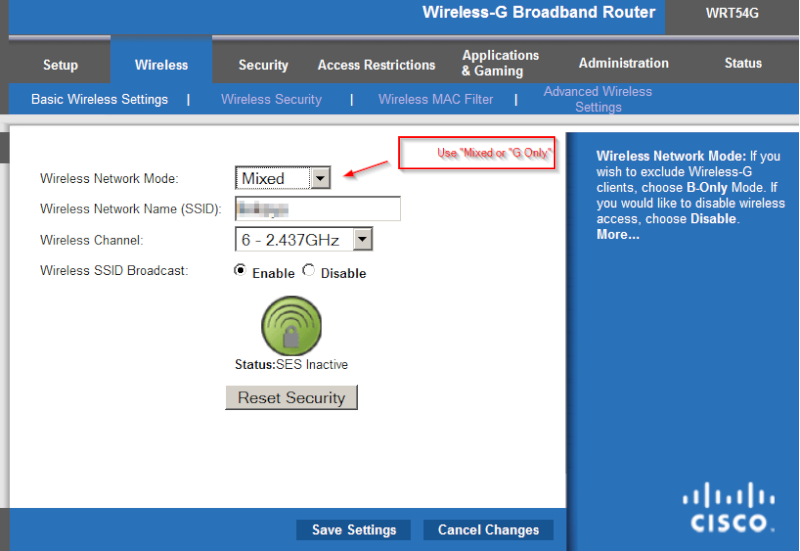
BigA -
Check this page in your wireless setup.
Also, be aware of two more things - slowdowns can be caused by
* distance between router and device ... (weak signal = more packet retries)
* nearby routers on same channel ... change channels (there are freeware proggies that can "see" nearby WiFi emitters ... try one to see if you are on the same channel being used by a neighbor)
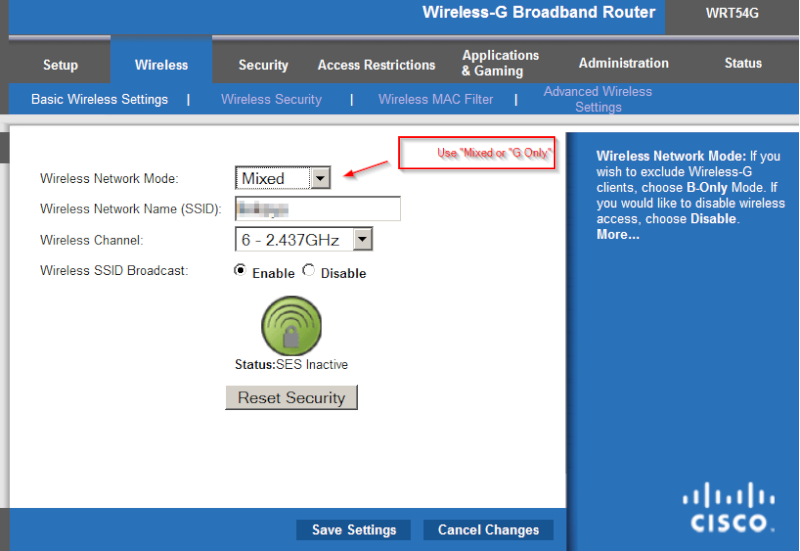
0 x
Ahr'lhonaema ihirer hotaessraei hwiunaier iarr'voi ortaihkhevha na sienov!
It is cowardice to be reluctant to take up the sword for a just cause!
It is cowardice to be reluctant to take up the sword for a just cause!
Re: WiFi Setup
by 1-C on Mon Jul 21, 2014 9:44 am
LOL! No I didn't think you meant the drink.
But ... it looks like Slim beat me to providing the info... was about to suggest much the same thing. Wireless Router settings etc.
Mine, in the past, has had the same type (or similar) problems and that seemed to do the trick
LOL! No I didn't think you meant the drink.
But ... it looks like Slim beat me to providing the info... was about to suggest much the same thing. Wireless Router settings etc.
Mine, in the past, has had the same type (or similar) problems and that seemed to do the trick
0 x
Ahr'lhonaema ihirer hotaessraei hwiunaier iarr'voi ortaihkhevha na sienov!
It is cowardice to be reluctant to take up the sword for a just cause!
It is cowardice to be reluctant to take up the sword for a just cause!
Re: WiFi Setup
by BigA on Mon Jul 21, 2014 9:56 am
Ok, let me see what happens and I'll get back to you. This kindle got here fast only ordered it yesterday, and the sent it USPS also. It won't work with a WiFi connection so I guess I will have to do something about it.
Ok, let me see what happens and I'll get back to you. This kindle got here fast only ordered it yesterday, and the sent it USPS also. It won't work with a WiFi connection so I guess I will have to do something about it.
0 x
Ahr'lhonaema ihirer hotaessraei hwiunaier iarr'voi ortaihkhevha na sienov!
It is cowardice to be reluctant to take up the sword for a just cause!
It is cowardice to be reluctant to take up the sword for a just cause!
Re: WiFi Setup
by Slim on Mon Jul 21, 2014 10:10 am
Don't forget to assure the Security Mode is the same, on all devices.
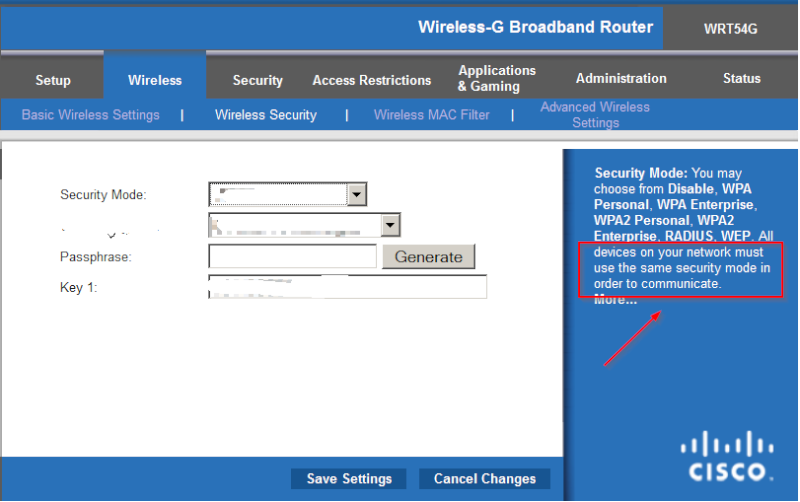
Don't forget to assure the Security Mode is the same, on all devices.
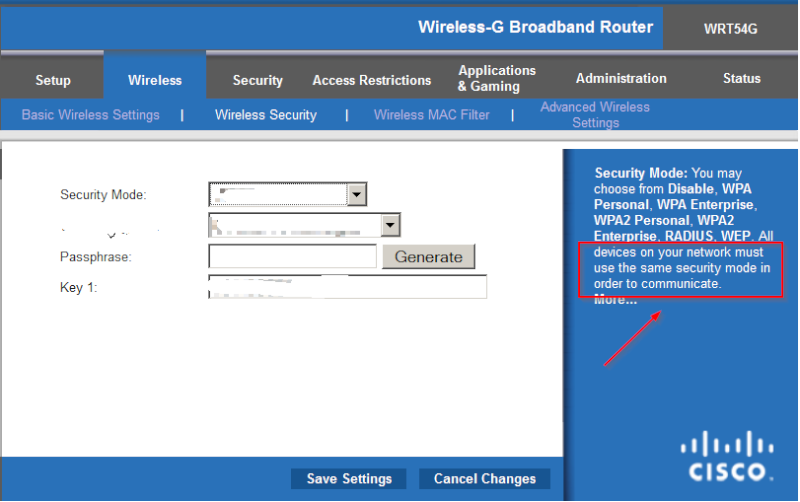
0 x
Ahr'lhonaema ihirer hotaessraei hwiunaier iarr'voi ortaihkhevha na sienov!
It is cowardice to be reluctant to take up the sword for a just cause!
It is cowardice to be reluctant to take up the sword for a just cause!
Re: WiFi Setup
by BigA on Mon Jul 21, 2014 10:36 am
Ok I finally got it to connect to the internet, now which security mode
do i use?
by BigA on Mon Jul 21, 2014 10:39 am
As to the slowdown that was on my tower which is connect by ethernet cable to the wireless router and nothing else should have been drawing from it. I am however in a sea of wifi and at least 3 or more have 4 or more bars in signal strength. Would one of those proggies help me in this situation and where could i get one?
by BigA on Mon Jul 21, 2014 11:11 am
Well i am about ready to make sure this router never bothers me again. It won't allow me to change the default password, it won't allow me to change the security setting.
Ok I finally got it to connect to the internet, now which security mode
do i use?
by BigA on Mon Jul 21, 2014 10:39 am
As to the slowdown that was on my tower which is connect by ethernet cable to the wireless router and nothing else should have been drawing from it. I am however in a sea of wifi and at least 3 or more have 4 or more bars in signal strength. Would one of those proggies help me in this situation and where could i get one?
by BigA on Mon Jul 21, 2014 11:11 am
Well i am about ready to make sure this router never bothers me again. It won't allow me to change the default password, it won't allow me to change the security setting.
0 x
Ahr'lhonaema ihirer hotaessraei hwiunaier iarr'voi ortaihkhevha na sienov!
It is cowardice to be reluctant to take up the sword for a just cause!
It is cowardice to be reluctant to take up the sword for a just cause!
Re: WiFi Setup
by 1-C on Mon Jul 21, 2014 11:23 am
Re: The slowdown on your tower. Sounds at least to me that it might (notice I said might) be with the ethernet cable itself ...something's loose at one end.
I can recall one time I was working on my work laptop at home when suddenly the connection itself dropped ... did all the necessary steps and still didn't resolve the problem. Turned out at one end the connection was loose, eventually that lead to the whole internet connection on both ends going (and yes, even on my host computer), had to temporarily just connect the modem to the ethernet port just to get online. Needless to say I wound up ordering a new cable for my system to connect both host and laptop...
Re: The slowdown on your tower. Sounds at least to me that it might (notice I said might) be with the ethernet cable itself ...something's loose at one end.
I can recall one time I was working on my work laptop at home when suddenly the connection itself dropped ... did all the necessary steps and still didn't resolve the problem. Turned out at one end the connection was loose, eventually that lead to the whole internet connection on both ends going (and yes, even on my host computer), had to temporarily just connect the modem to the ethernet port just to get online. Needless to say I wound up ordering a new cable for my system to connect both host and laptop...
0 x
Ahr'lhonaema ihirer hotaessraei hwiunaier iarr'voi ortaihkhevha na sienov!
It is cowardice to be reluctant to take up the sword for a just cause!
It is cowardice to be reluctant to take up the sword for a just cause!
Re: WiFi Setup
by BigA on Mon Jul 21, 2014 11:36 am
I'm beginning to think this is a real fly by night company. Every help page i try to go to will not connect. i can go anywhere but to their help pages. I need to reset think piece of junk to a factory default. It won't let me change the password or the security settings and I can't remember the password that was on there because its been so long ago.
by BigA on Mon Jul 21, 2014 11:37 am
I thought i had this system hooked up to windows 7, but maybe it was the old xp or vista. Maybe it won't work with windows 7
I'm beginning to think this is a real fly by night company. Every help page i try to go to will not connect. i can go anywhere but to their help pages. I need to reset think piece of junk to a factory default. It won't let me change the password or the security settings and I can't remember the password that was on there because its been so long ago.
by BigA on Mon Jul 21, 2014 11:37 am
I thought i had this system hooked up to windows 7, but maybe it was the old xp or vista. Maybe it won't work with windows 7
0 x
Ahr'lhonaema ihirer hotaessraei hwiunaier iarr'voi ortaihkhevha na sienov!
It is cowardice to be reluctant to take up the sword for a just cause!
It is cowardice to be reluctant to take up the sword for a just cause!
Who is online
Users browsing this forum: No registered users and 2 guests